Animating the Cell Cycle
Introduction
There are many ways to visualize the same data. In Xia*, Fan*,Emanuel* et al (2019), we used transcriptome-scale MERFISH along with RNA velocity in situ analysis to identify genes associated with the cell cycle. For more details on the analysis, please refer to the original manuscript or check out RNA Velocity Analysis (In Situ) - Tutorials and Tips.
Static visualizations
To visualize these identified cell cycle genes, we used a variety of different static visualizations, including those similar to the ones below. These tSNE plots visualize cells as points and are colored by scaled gene expression magnitude of select identified cell cycle genes.
m <- mat[genes.final,]
m <- t(scale(t(m)))
m[m > 2] <- 2
m[m < -2] <- -2
library(ggplot2)
ps <- lapply(seq_along(genes.final), function(i) {
gexp <- m[genes.final[i], rownames(emb.test)]
df <- data.frame(emb.test, gexp)
p <- ggplot(df, aes(x = X1, y = X2, col=gexp)) + geom_point()
p <- p + theme_void() +
theme(legend.position = "none") +
scale_color_distiller(palette = 'RdBu',
limits = c(-2,2)) +
labs(title = genes.final[i])
p
})
library(gridExtra)
grid.arrange(
grobs = ps,
nrow=4, ncol=4
)
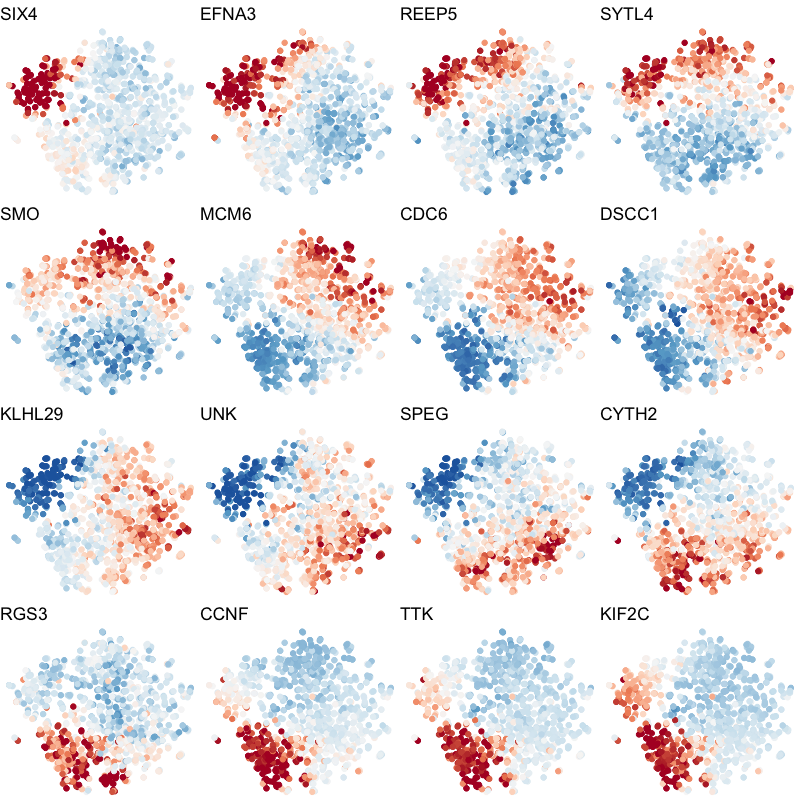
In the original manuscript, we also used heatmaps to visualize the pseudotemporal ordering of cells versus the peak expression of identified cell cycle genes and scatterplots of the pseudotemporal ordering of cells versus gene expression magnitude to visualize the shifting peak expression of cell cycle genes along pseudotime. Each visualization seeks to communicate and highlight a different aspect of the results.
Animating with gganimate
Still, when we are able to operature outside of traditional printed media and static visualizations, we can now take advantage of the additional time dimension for visualization offered by animations! We can use the gganimate package to visualize the same cell cycle genes as above.
library(gganimate)
df.all <- do.call(rbind, lapply(1:length(genes.final), function(i) {
gexp <- m[genes.final[i], rownames(emb.test)]
df <- data.frame(emb.test, gexp, gene=genes.final[i], order=i)
}))
p <- ggplot(df.all, aes(x = X1, y = X2, col=gexp)) + geom_point()
p <- p + theme_void() +
theme(legend.position = "none") +
scale_color_distiller(palette = 'RdBu',
limits = c(-2,2))
anim <- p +
transition_states(order,
transition_length = 5,
state_length = 1) +
labs(title = '{genes.final[as.integer(closest_state)]}') +
theme(plot.title = element_text(size = 28)) +
geom_point(size = 5) +
enter_fade()
anim
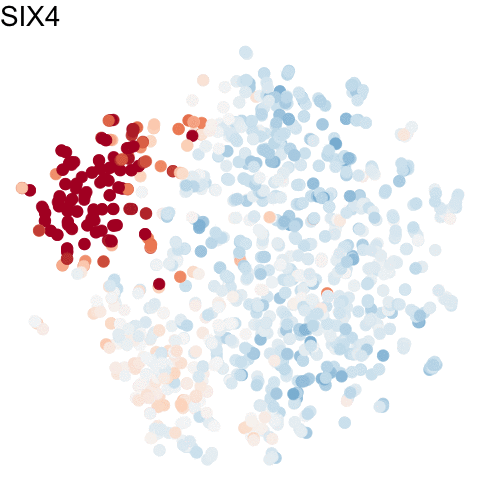
For more information about gganimate, check out:
Recent Posts
- Analyzing ICE Detention Data from 2021 to 2025 on 10 July 2025
- Multi-sample Integrative Analysis of Spatial Transcriptomics Data using Sketching and Harmony in Seurat on 22 April 2025
- Using AI to find heterogeneous scientific speakers on 04 November 2024
- The many ways to calculate Moran's I for identifying spatially variable genes in spatial transcriptomics data on 29 August 2024
- Characterizing spatial heterogeneity using spatial bootstrapping with SEraster on 23 July 2024
Related Posts
- Analyzing ICE Detention Data from 2021 to 2025
- Multi-sample Integrative Analysis of Spatial Transcriptomics Data using Sketching and Harmony in Seurat
- Using AI to find heterogeneous scientific speakers
- The many ways to calculate Moran's I for identifying spatially variable genes in spatial transcriptomics data